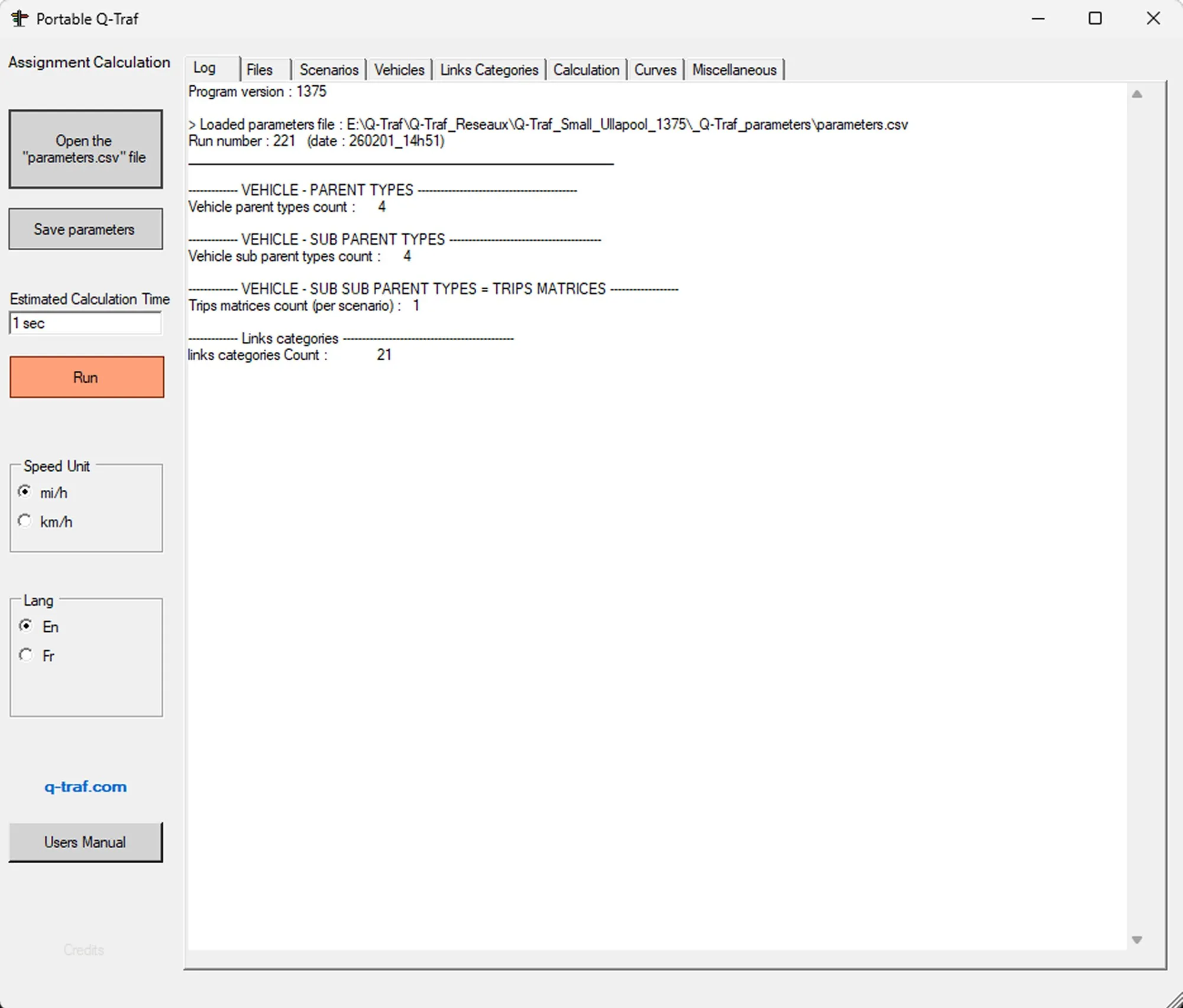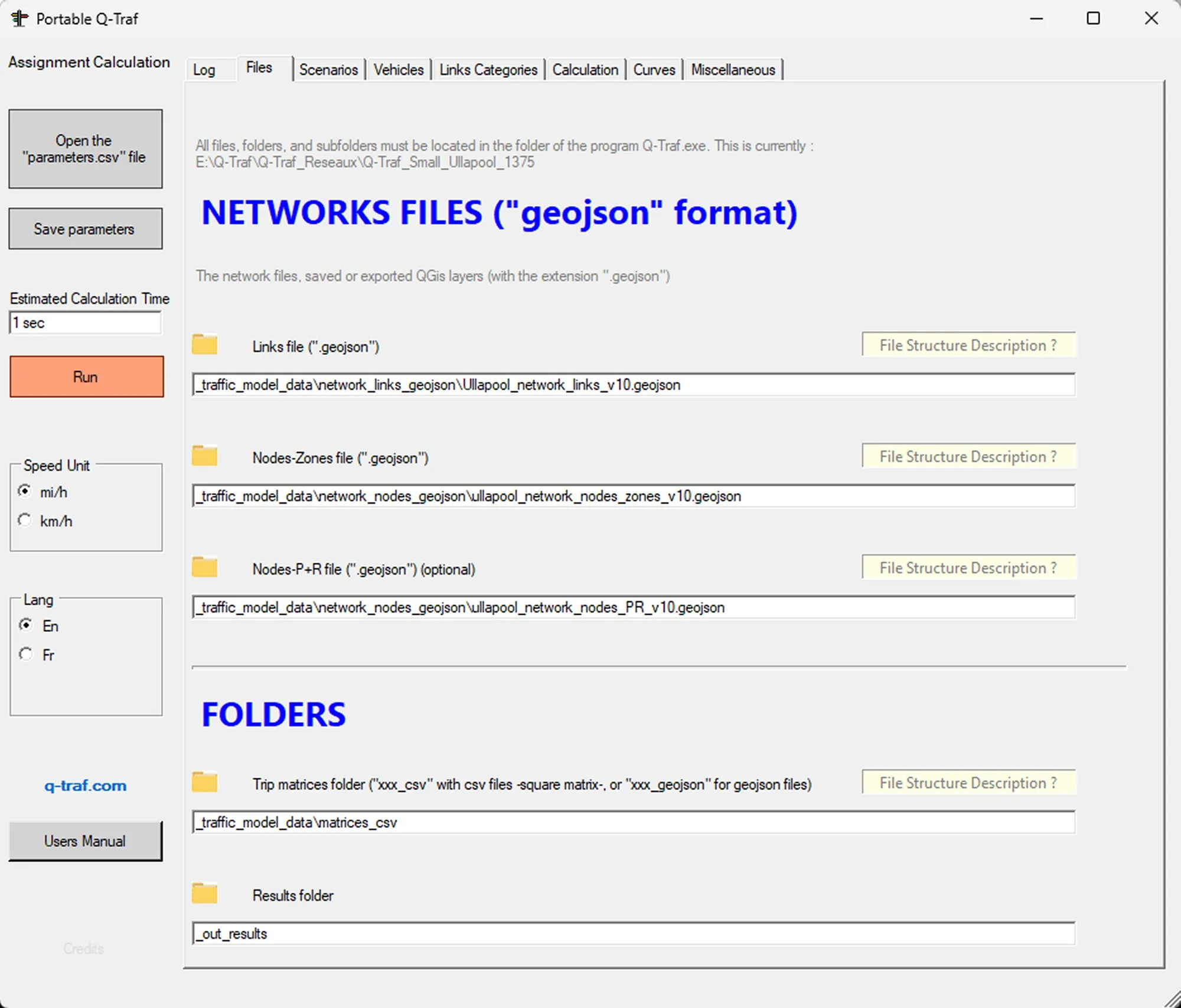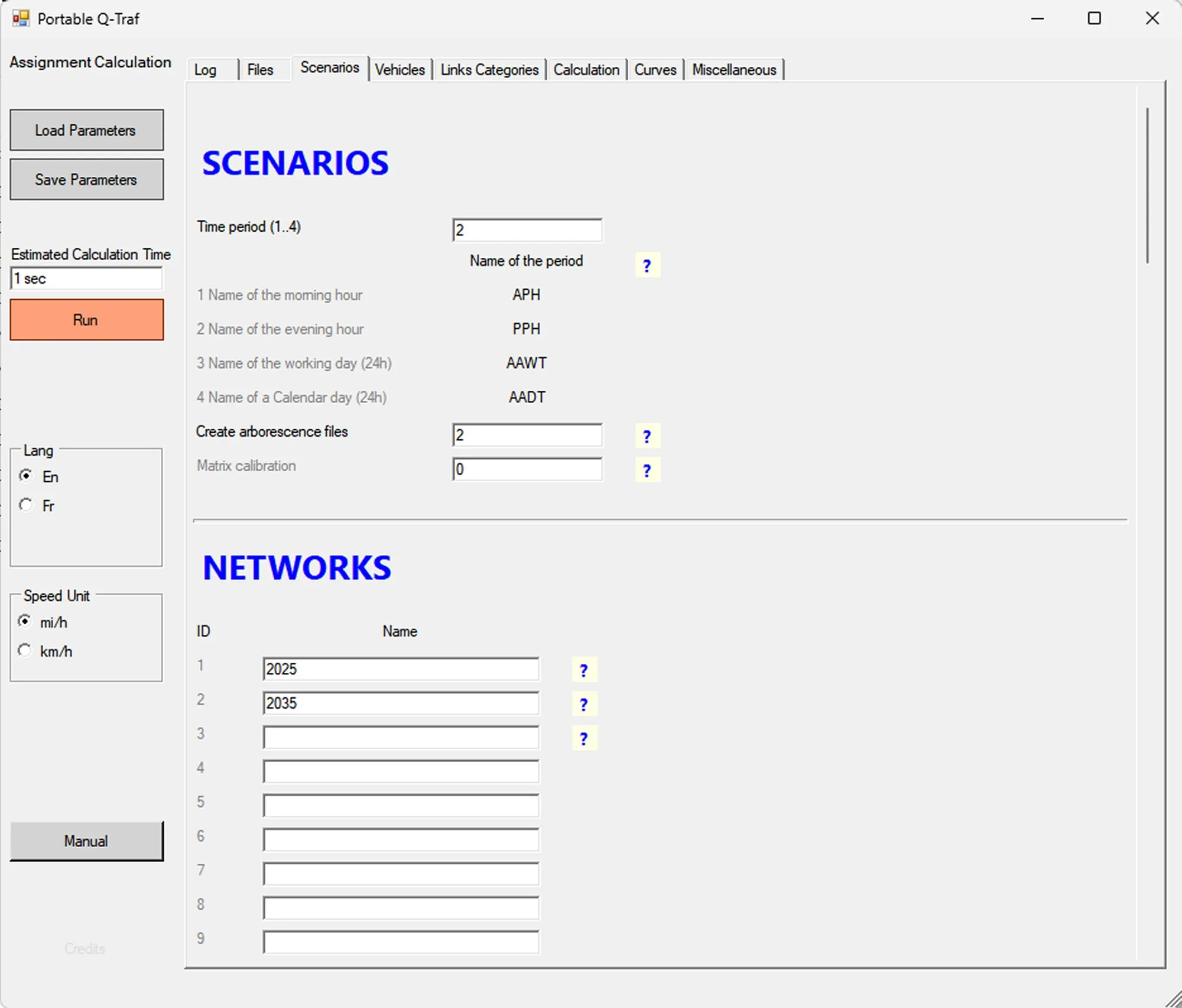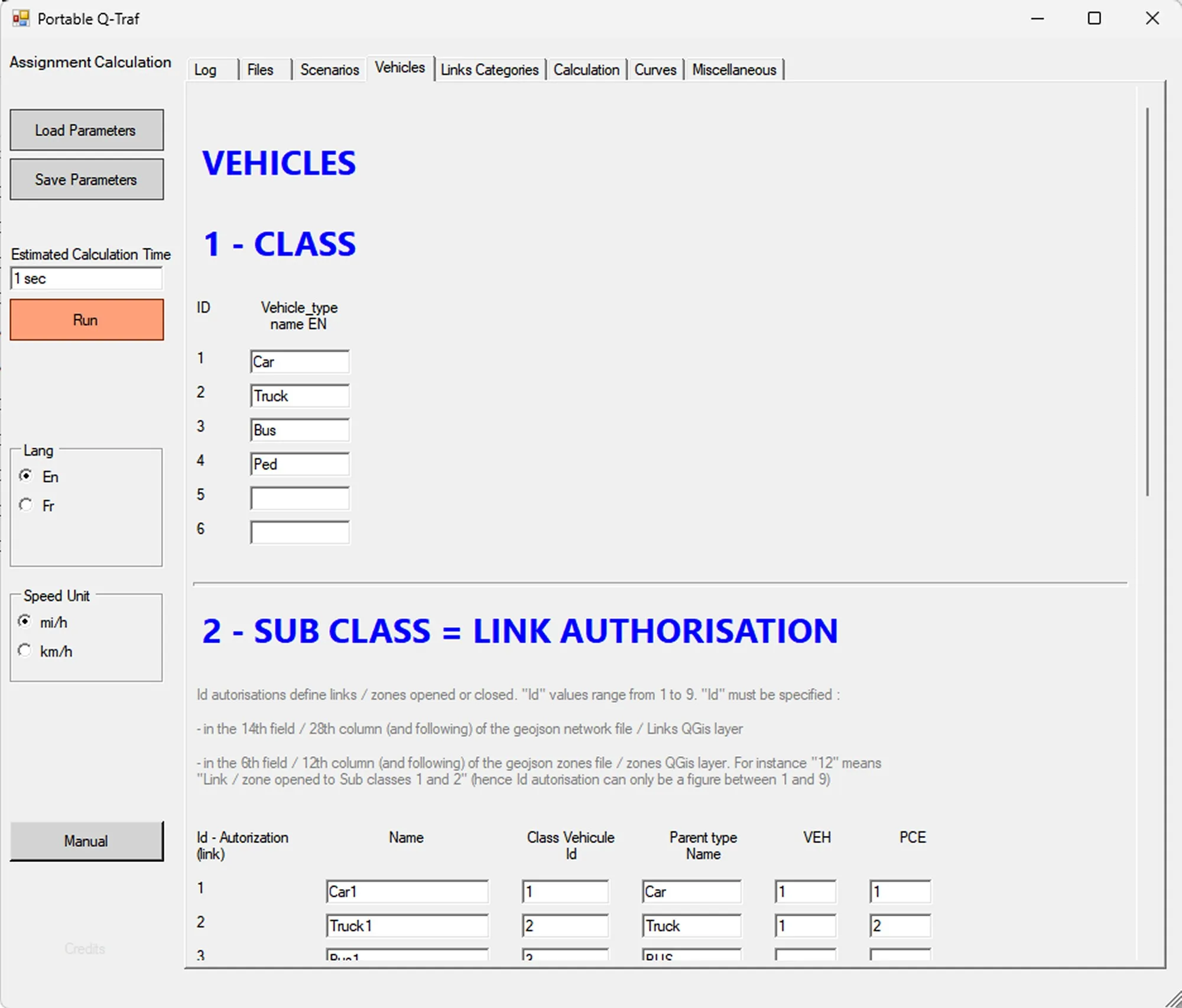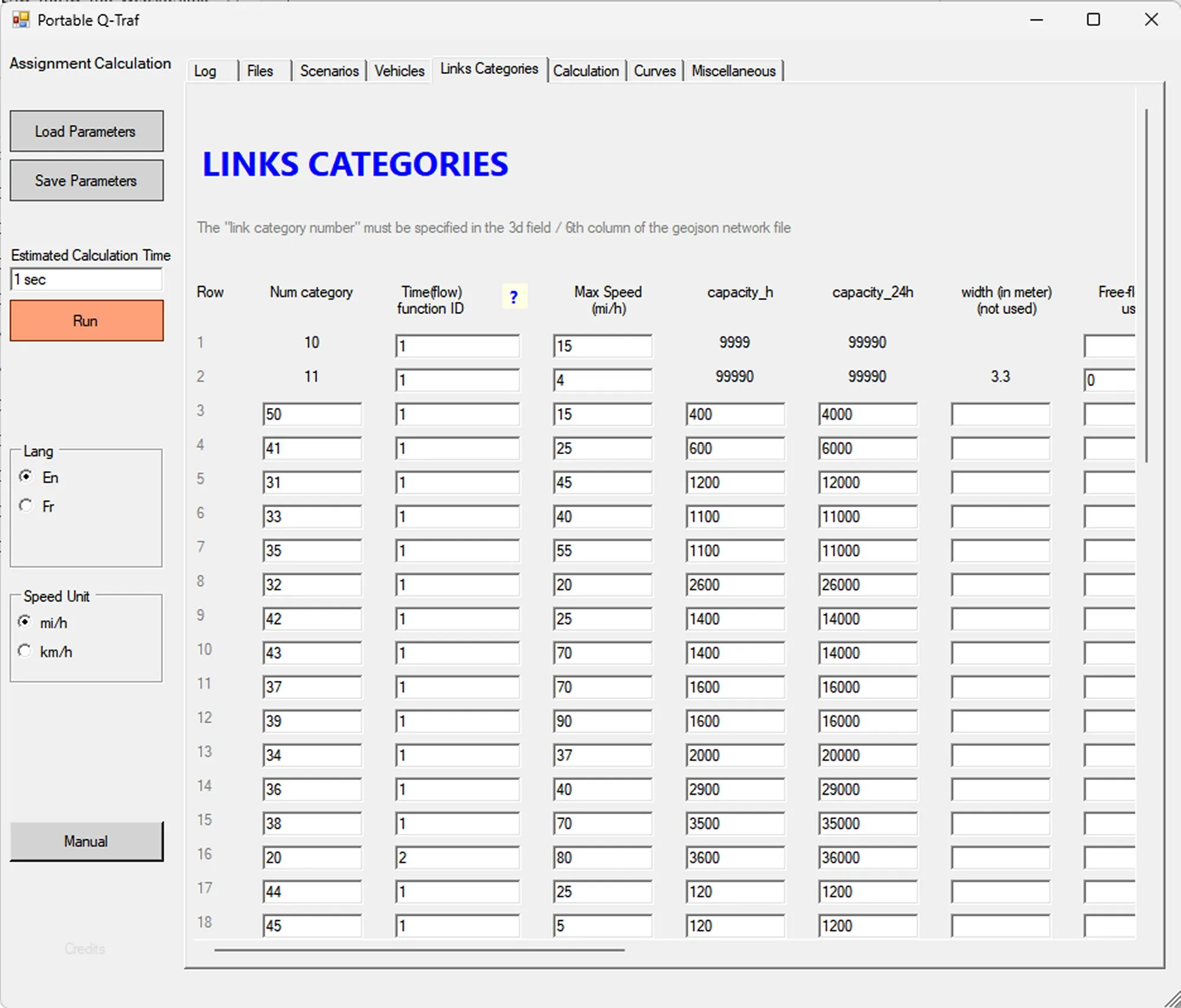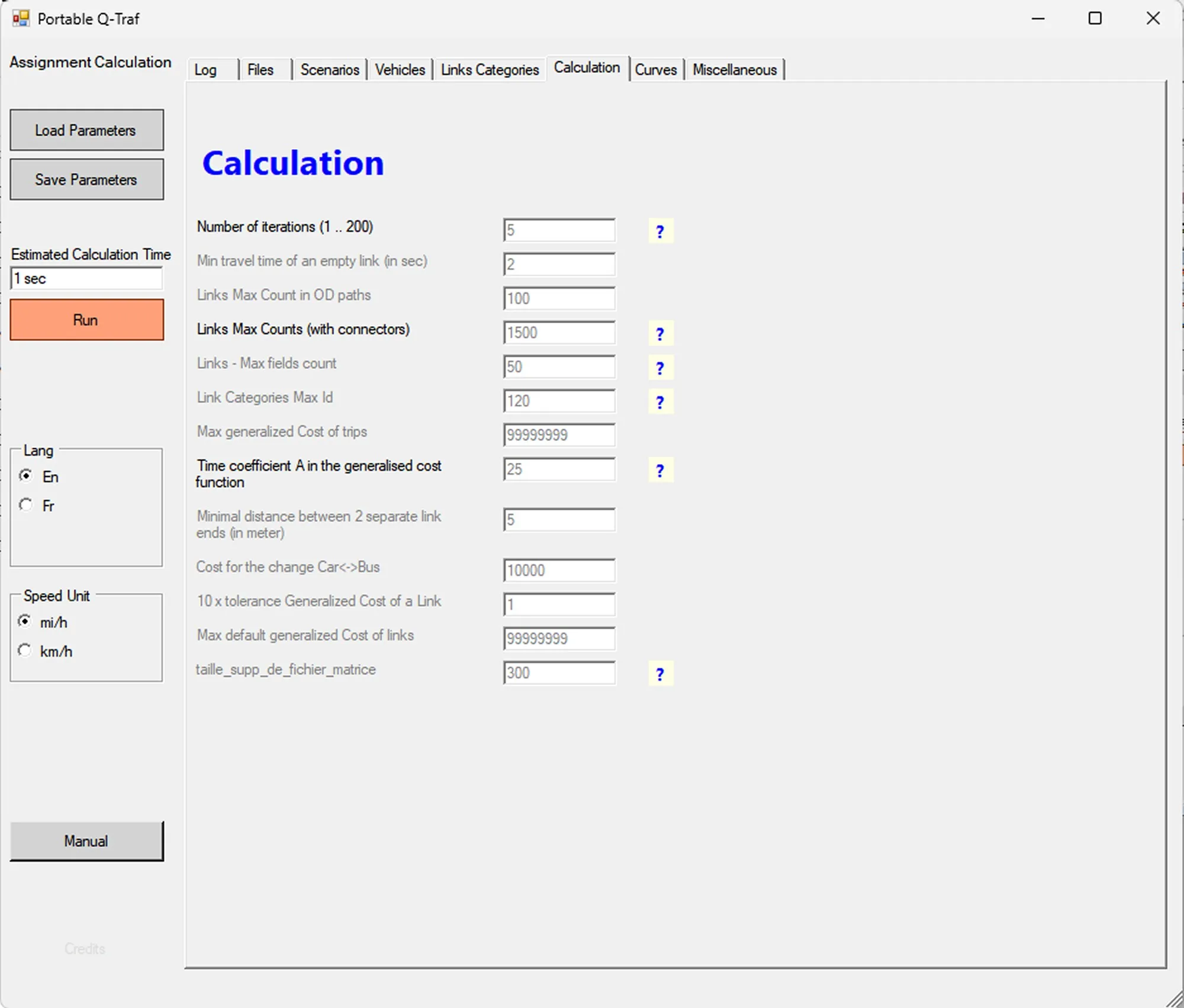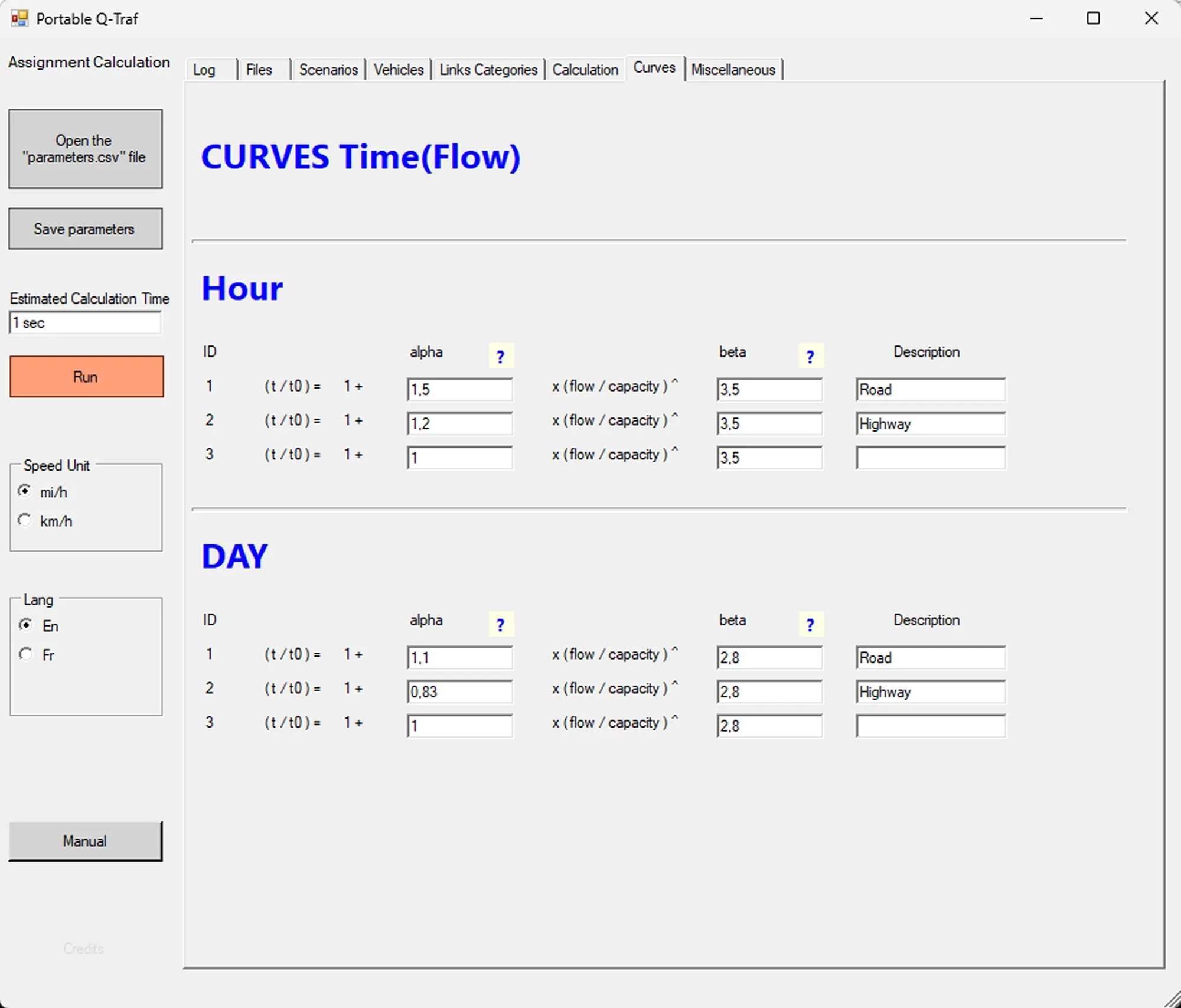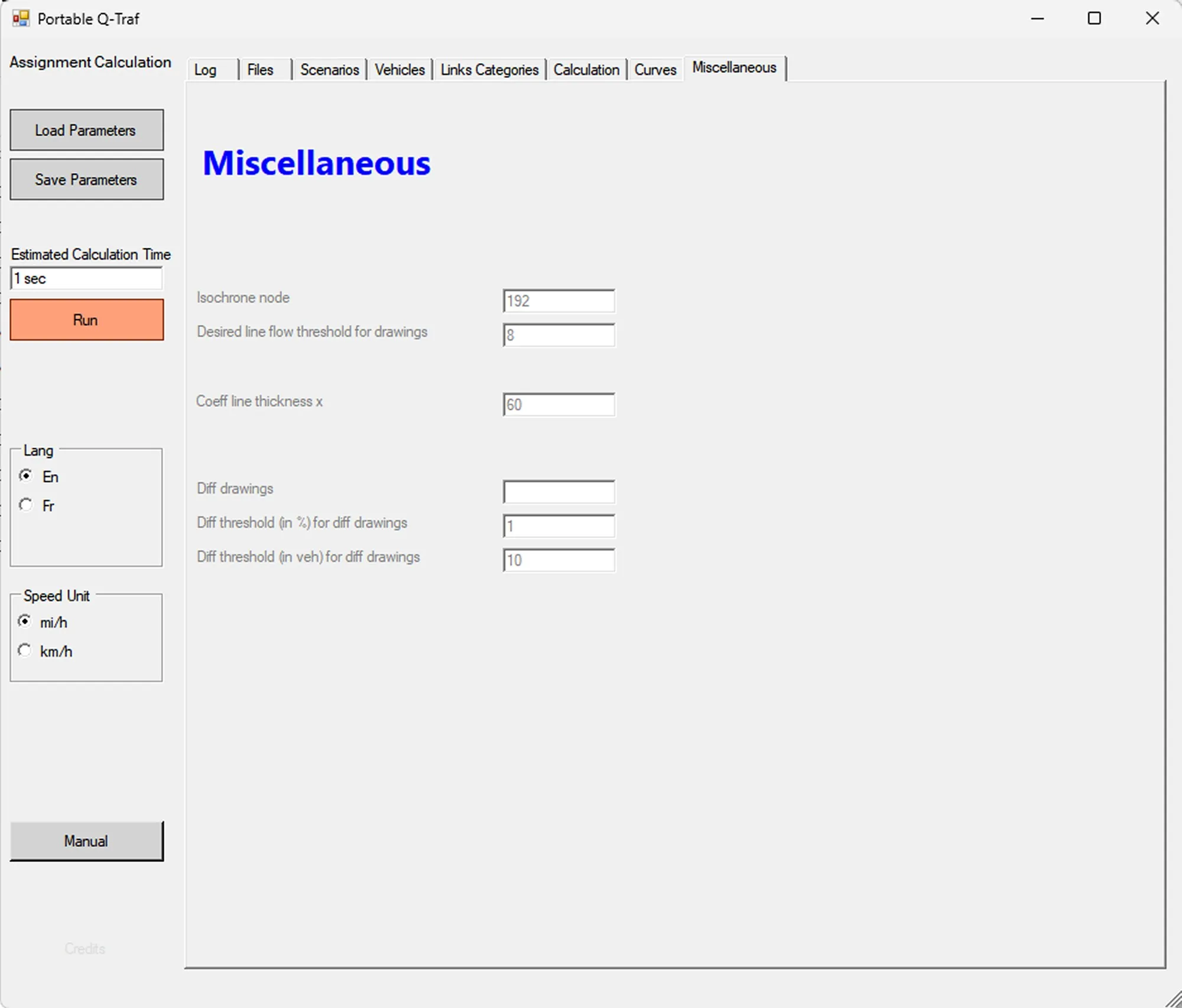The software user interface
The Q-Traf software is controlled via 7 tabs.
- Tab 1 “log” is for information purposes only and shows the progress of the calculations.
The other 7 tabs group all the controls. They are :
- Tab 2 “Network files” defines the files / QGis layers of the network and zones.
- Tab 3 “Scenarios” defines the networks and matrices (names) to use. Each scenario consists of one network and one set of matrices. Several scenarios can be calculated simultaneously and compared (traffic difference and traffic conditions).
- Tab 4 “Vehicles” defines the vehicle types : Class (usually “Car”, “Truck”, “Bus”, “Pedestrian”), sub-classes or “link authorization”, and finally sub-sub-classes or matrices (each sub-sub-class corresponds to a trips / OD matrix). For example, Class “Car”, sub-classes “Car_1” and “Car_2” (some links can be open to “Car_1” and not “Car_2”, or vice versa), and finally sub-sub-classes “Car_1_1”, “Car_1_2”, etc., each corresponding to a single matrix. Matrices can thus be defined for zones, types of behavior …
- Tab 5 “Link Categories” defines the parameters for each link category (empty speed, hourly capacity, daily capacity, penalties, etc.).
- Tab 6 “Calculations” groups the assignment calculation parameters. There is no need to change them.
- Tab 7 “Curves” defines the Speed(flow) functions
- The last tab 8 “Miscellaneous” groups parameters which must not be modified (which are currently under development, or have been abandoned).
Finally, on the right-hand side, the user can choose the language (currently only English or French), the speed unit, and save the modified parameters.